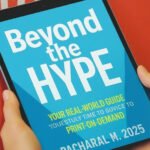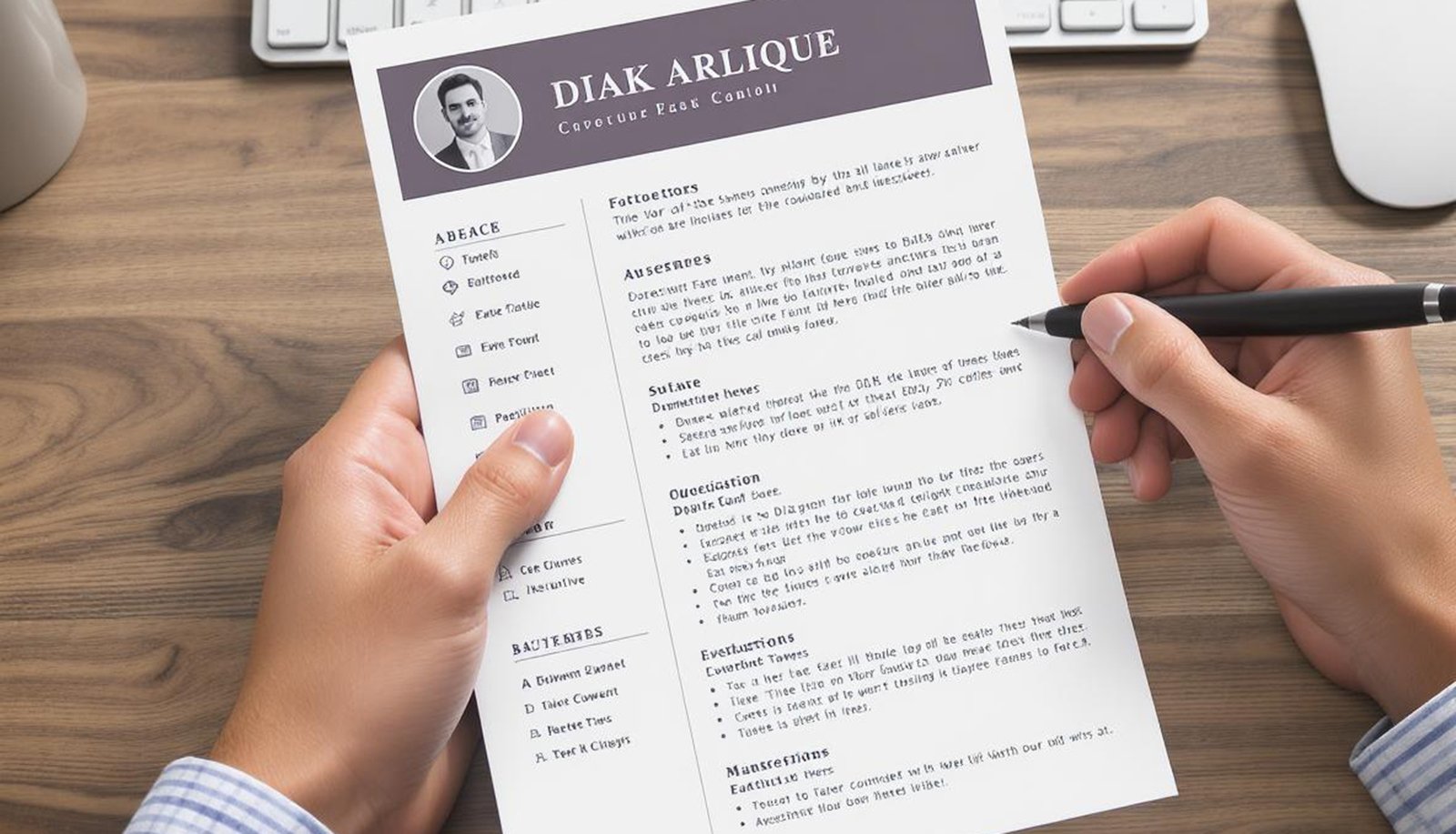
- comelyweb@gmail.com
- Online Printing Services
- August 10, 2025
- No Comments
Why Your Printed CV Still Makes a Powerful First Impression
Introduction: The Forgotten Handshake in a Digital Queue
You’ve put hours into your CV. You’ve agonized over every bullet point, tweaked the formatting endlessly, and triple-checked for typos. Feeling a mixture of hope and exhaustion, you hit “Submit” on the online portal. Job done, right?
Absolutely not. In our hyper-digital world, it’s easy to forget the tangible power of paper. But his image: you land. Give an Interview. You are prepared, polished, and ready. The hiring manager extends his hand, smiles, and asks, “Do you have a copy of your CV for me?”
Suddenly, that ancient digital file is useless. It looks unprofessional to draw it on your phone. Quickly printing it out on the office copier down the hall? Weak paper, faded ink, slightly crooked edges… it quietly screams “last minute” and “didn’t care enough to prepare.”
This is where CV printing comes into play – not as an afterthought, but as an important, often overlooked, piece of your professional armoury. This is your handshake extended beyond the meeting room door. This is a clear representation of your professionalism, attention to detail, and respect for the occasion. In a sea of digital applications, a well-printed CV can be the silent differentiator that makes you memorable. Let’s rediscover why printing your CV is more important than you think and how to do it flawlessly.
More than just paper: the undeniable case for printing your CV
Forget the myth that everything happens online. While digital applications serve as gatekeepers, the interview stage remains deeply human. A printed CV serves several important roles:
- Professional Courtesy: Arriving with crisp, hand-prepared copies shows respect for the interviewer’s time and process. It indicates preparation and foresight.
- Advantage of touch: Humans are sensory creatures. The weight, texture, and quality of the paper create a subconscious impression. A well-printed CV conveys a sense of professionalism and importance. Feels like a flimsy, poorly printed disposable.
- Memory Anchor: During an interview, more than one person may look at your CV. A physical copy on the desk serves as a constant visual anchor, keeping your name, skills, and key accomplishments in mind as the conversation unfolds.
- Backup Plan: Tech failed. Projector malfunction. Tablets run out of battery. Your interviewer may prefer paper notes. Keeping physical copies ensures your information is always accessible, regardless of digital gremlins.
- Networking Essentials: Career fairs, conferences, chance meetings with industry contacts – these are golden opportunities where whipping out a professional CV is easier than exchanging emails on the spot. Be prepared to leave a lasting physical impression.
- Focus Tool: For you! Having a physical copy to refer to during your interview can help you stay focused and easily guide the conversation through your main points.
1.1: Perception is reality: what your printed CV says about you.
Before anyone reads a single word, your printed CV sends a silent signal:
- Paper weight and quality: Thin, flimsy paper (such as standard copier paper) indicates budget constraints or a lack of effort. Thick, premium paper (100gsm or more) conveys quality, investment, and seriousness.
- Print quality and clarity: Faded ink, blurry text, or faded logos scream carelessness. Crisp, deep (preferably laser) printing signals precision and attention to detail.
- Cleanliness and Condition: A crumpled, coffee-stained CV tells a story of disarray. Presented, flat copy speaks neatly about the pride you take in your work.
- Formatting Compatibility: Cut the margin? Text binding running into the edge? This indicates poor digital-to-print preparation. Flawless margins and alignment demonstrate technical competence.
- “Additional”: Simple touches like a paper clip (instead of staples that blur the text) or presenting it in a neat folder (for multiple copies) add subtle layers of polish.
Designing for Print: Avoiding the pitfalls of paper from digital
Your CV may look great on your retina display, but print will introduce new challenges. Here’s how to make sure your design translates flawlessly:
- Master the margin: This is CRITICAL. Standard home/office printers often have a “non-printable zone” (typically 3-5 mm) around the edge. If your text or important elements (like contact information) sit too close to the edge, they risk being cut off.
- Solution: Set generous margins (at least 1.5cm/0.6 inches) on each side in your word processor or design software. Consider it a sacred place!
- Embrace simplicity and readability:
- Fonts: Stick to highly professional, professional sans-serif (Arial, Calibri, Helvetica) or serif (Times New Roman, Garamond) fonts. Avoid overly decorative or script fonts. Size matters – 11pt or 12pt is standard for body text. Headings can be 14pt or 16pt.
- Space: Do not provoke! Sufficient white space (margins, line spacing, spaces between sections) makes your CV easier to read quickly. Aim for 1.15 or 1.5 line spacing.
- Bullet Points: your best friend. Use them consistently for accomplishments and responsibilities. Keep them short and to the point.
- Length: Ideally, 1-2 pages maximum. Every word should have its place. Print a draft – edit ruthlessly if it looks dense and intimidating.
- Color with caution:
- Black and white: The safest, most professional choice for main body text. Ensures perfect readability on any printer.
- Accent Color: Subtle use of one Professional color (such as navy blue, dark green, burgundy) for headlines, your name, or fine lines can add sophistication. But:
- Make sure it prints well on both color and B&W printers (some colors turn muddy in grayscale).
- Don’t overdo it. Your content, not color, should shine.
- Avoid neon or overly bright colors – they look unprofessional.
- Graphics and logos:
- High resolution is non-negotiable: Any logo or image must be minimal. 300 DPI (dots per inch) in the size it will be printed. A lower resolution logo will look pixelated and blurry.
- Compatibility: Only add a logo (personal or company) if it adds real value and looks highly professional. A poorly designed logo hurts more than it should
- Placement: Keep graphics small and unobtrusive, usually near your name or in the header.
- Proofread for print: Don’t just proofread on screen. Print a draft copy. Read it slowly with a pen in hand. You’ll catch formatting errors, spacing issues, and typos that you might have missed digitally. Ask a trusted friend to proofread the printed version as well.
2.1: Paper matters: choosing the basis of your CV
The paper you choose is literally the foundation of your first impression. Here’s a quick guide:
- Weight (GSM – grams per square meter):
- 80-90gsm: Standard copier paper. Feels thin and cheap. Avoid important CVs.
- 100-120gsm: A good minimum standard. Copier feels more important than paper. Suitable for most situations.
- 130-170gsm: The sweet spot for professional CVs. Feels luxurious, substantial, and durable without being too thick like cardstock. Delivers quality and investment. (100gsm laser paper vs 120gsm premium paper feels worlds apart).
- Finish:
- Bright white: Crisp, clean, and extremely professional. Ensures maximum readability and contrast. The safest and most common choice.
- White/cream strength: Slightly warm tone. It can convey a classic, traditional, or artistic feel depending on the context. Make sure readability is high.
- Smoothing/Laying: Smooth finishes are best for crisp text. Some premium papers have a subtle “laid” texture (fine lines) for a distinctive, upscale feel.
- Brightness: Measured on a scale (eg, 90-100). Higher brightness (eg, 98-100) provides the sharpest contrast for dark text. A very bright white can sometimes feel a bit stark; 92-96 gloss gives a slightly softer, still very professional look.
- Durability: If environmental values align with your personal brand or company ethos, consider papers with high recycled content and FSC (Forest Stewardship Council) certification. Many premium papers offer eco options.
Pro tip: Visit a stationery store or ask your printer for paper samples. Feel the difference! 120gsm bright white smooth is a universally excellent starting point.
Heading 3: Printing Perfection: Home vs. Pro – Making the Right Choice
You have two main options for CV printing. Each has advantages and disadvantages:
- Home/Office Printer:
- Advantages: Quick, easy, low cost per page (if you already have a printer/ink), full control for last-minute changes.
- Disadvantages:
- Quality risk: Inkjet printers can fade if handled quickly or if low-quality paper is used. The toner (laser) is usually better, but home lasers may not match commercial standards.
- Paper about: Home printers often struggle with heavier paper (above 120gsm). They can jam or produce uneven prints. The paper feeding mechanism may cause slight misalignment.
- Ink/Toner Costs: May be higher per page, especially for color or heavy ink coverage. Ending midprint is disappointing.
- Lack of skills: No professional pre-press checks for margins or potential issues.
- Best for: Drafts, last-minute needs, printing copies for personal reference, or situations where an absolute high level of quality is not important. If printing at home:
- Use a Laser printer if possible (toner is smoke-proof).
- Invest in good-quality 100-120gsm bright white paper designed for your printer.
- Use “High Quality” or “Best” print setting.
- Print a Test page first
- Handle prints with care; Allow the inkjet prints to dry completely.
- Professional Printing Services:
- Advantages:
- High quality: Commercial-grade laser or high-end inkjet printers provide exceptional sharpness and consistency. They handle heavy paper (up to 170gsm+) flawlessly.
- Paper Skills: Access to a wide range of premium, professional-grade papers you can’t get at home. They can advise on the best options.
- Check out the pre-press: Reputable printers will check your file for margin issues, low-resolution images, and potential printing problems. First hit print. It is priceless.
- Complete completion: No risk of accurate cutting (if needed), home printer jams, or misalignment.
- Facility (Online): Upload your file, choose a paper, and deliver it. No worries.
- Disadvantages: Higher cost per copy than home printing (although often suitable for smaller quantities), requires more advanced planning (turnaround time), and less immediate control over last-second tweaks.
- Best for: Copies of the interview. When you need absolute perfection, premium paper, and guaranteed professional results. Essential for advanced interviews or roles where presentation is paramount.
- Options:
- Local Print Shops: Great for personalized service, paper samples, quick turnarounds (sometimes while you wait), and supporting local businesses. Discuss your needs directly.
- Online printers (Vista Print, MO, Instant Print, Local Online Options): Convenient, wide paper selection, often competitive pricing for small quantities. Compare options carefully. Search for “CV Printing” or “Resume Printing” specific services. Make sure they offer a PDF preview/check!
- Advantages:
3.1: How many copies do you really need? The Golden Rule
Don’t overprint, but definitely don’t underprint! Golden Rule:
- One for each interviewee knows there will be. (If unsure, ask the recruiter/hiring manager – “so I can be prepared, how many people will I meet?”).
- Plus two extras.
Why extra?
- An unexpected person joins the panel.
- Someone asks for another copy.
- You spill coffee on one (it happens!).
- You meet a relevant person later.
- You have an old copy for your reference during the interview.
For most interviews, 3-5 copies are sufficient. For larger panel interviews, obviously adjust upwards. Keep a small stash of your “master” printed CVs at home for networking or unexpected opportunities.
Beyond the Basics: Special Considerations and Pro-Tips
- Creative field: If you are in design, art, architecture, etc., your CV is Part of your portfolio. You have more license for creative layouts, tasteful colors, and unique (but still readable) fonts. However, the basic principles of readability, professionalism, and impeccable print quality still apply. If it really enhances your brand, consider a premium paper finish or even double-thick stock, but make sure it’s practical.
- International Considerations: Research standard CV/resume formats and paper sizes (A4 vs letter) for the country you are applying to. When in doubt, A4 is the international standard, but American companies expect letter size.
- Portfolios: If bringing a physical portfolio, make sure its quality and presentation match (or exceed) your CV. Use the same paper quality for any remaining sheets.
- Offer: Carry your CVs in a professional portfolio, document case, or even a simple, clean folder. Never take a raw CV out of your pocket or bag. Hand it to Krispy.
- Keep it updated: Just like your digital CV, maintain a master printed version. Don’t let your copies get old.
- Digital Backup: Always keep a PDF copy of your CV easily accessible on your phone or tablet, just in case all else fails. But aim to use the ancient paper version!
Frequently Asked Questions: Answers to your burning CV printing questions
- Question: Is it really necessary to print my CV in 2024? Everyone uses LinkedIn!
- A: An absolute must for interviews, career fairs, and networking. LinkedIn is your digital profile. A printed CV is your solid professional handshake in person. It shows preparation and respect. Don’t assume they’ve printed it out or want to see it on screen.
- Q: What is the best paper for my CV?
- A: No one is “best” but 120gsm – 150gsm bright white, smooth finish. The paper is the gold standard for professionalism and readability. It feels substantial without being heavy. Go for 170gsm for added luxury if desired. Prefer weight and gloss over fancy textures for most characters.
- Q: Should I print my CV in color or black and white?
- A: Black and white is the safest and most professional for main body text. Subtle use of one professional accent color (such as dark blue for headlines) is acceptable and can look sharp. If printed at all. However, if in doubt about the quality of the printer (yours or theirs), stick to pure black and white. Don’t use color just for the sake of it.
- Q: Can’t I just use my home printer? It works fine for other things.
- A: You can do so, but for your important interview transcripts, Professional printing is highly recommended. Home printers often struggle with heavy paper that conveys quality, and the risk of smudge (inkjet), minor misalignment, or poor print quality is real. It’s worth investing a few pounds/dollars in professional prints for your most important occasions.
- Q: What file format should I send to a professional printer?
- A: PDF (Portable Document Format) is required. It locks in your formatting, fonts, and images, ensuring that what you see is printed. Never send Word (.docx) files as your primary file – formatting can change quickly. Make sure your PDF is print-ready (correct margins, embedded fonts, high-res images).
- Q: How much does professional CV printing cost?
- A: Costs vary by paper weight, quantity, and printer. In general, payment is expected to:
- £1 – £3 per copy (or $1.50 – $5) for high-quality printing on premium paper (120-150gsm).
- Online printers often have package deals (eg, 5 or 10 copies).
- Local shops may charge a small setup fee plus a cost per page. It is rarely prohibitively expensive for the value obtained.
- A: Costs vary by paper weight, quantity, and printer. In general, payment is expected to:
- Q: What is the biggest mistake people make when printing their CV?
- A: Two ties for first place:
- Ignoring Margins: Because the text is disconnected. Always set generous margins (1.5 cm / 0.6 inch min).
- Using cheap, weak paper: Standard 80gsm copier paper makes your presentation instantly cheaper. Invest in good weight paper.
- A: Two ties for first place:
- Q: Is it OK to link your CV pages together?
- A: Avoid staples if possible. They can catch, tear, and make it awkward to read. For multi-page CVs:
- Use a simple paper clip (pretty and removable).
- Staples are less necessary if double-sided printing, but a paper clip can hold the pages securely if needed.
- Never staple single-page CVs!
- A: Avoid staples if possible. They can catch, tear, and make it awkward to read. For multi-page CVs:
The result: your CV, confidently in hand.
In the whirlwind of a job search, it’s easy to slip up on the final, physical step. But remember: your CV is not just a list of your experiences. It is your personal brand ambassador. The moment you hand over a crisp, professionally printed copy, you’re communicating with volumes before you speak. You’re saying, “I value this opportunity. I pay attention to detail. I’m ready.”
Printing your CV is not about clinging to the past. It’s about leveraging a tangible tool to create a powerful, human connection in the digital age. It’s the final polish on your professional presentation. By choosing the right paper, ensuring flawless print quality, and presenting it with confidence, you transform your CV from a digital file into a memorable physical artifact that reinforces your ability and commitment.
So, before your next big interview, skip the “Save as PDF” step. Invest the small amount of time and resources needed to get your CV printed perfectly. Hold that important piece of paper in your hands, feel the quality, and walk into the room knowing you’ve presented the best version of yourself on paper and in person. Go make that first impression count. Good luck!