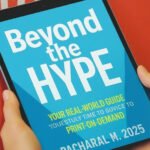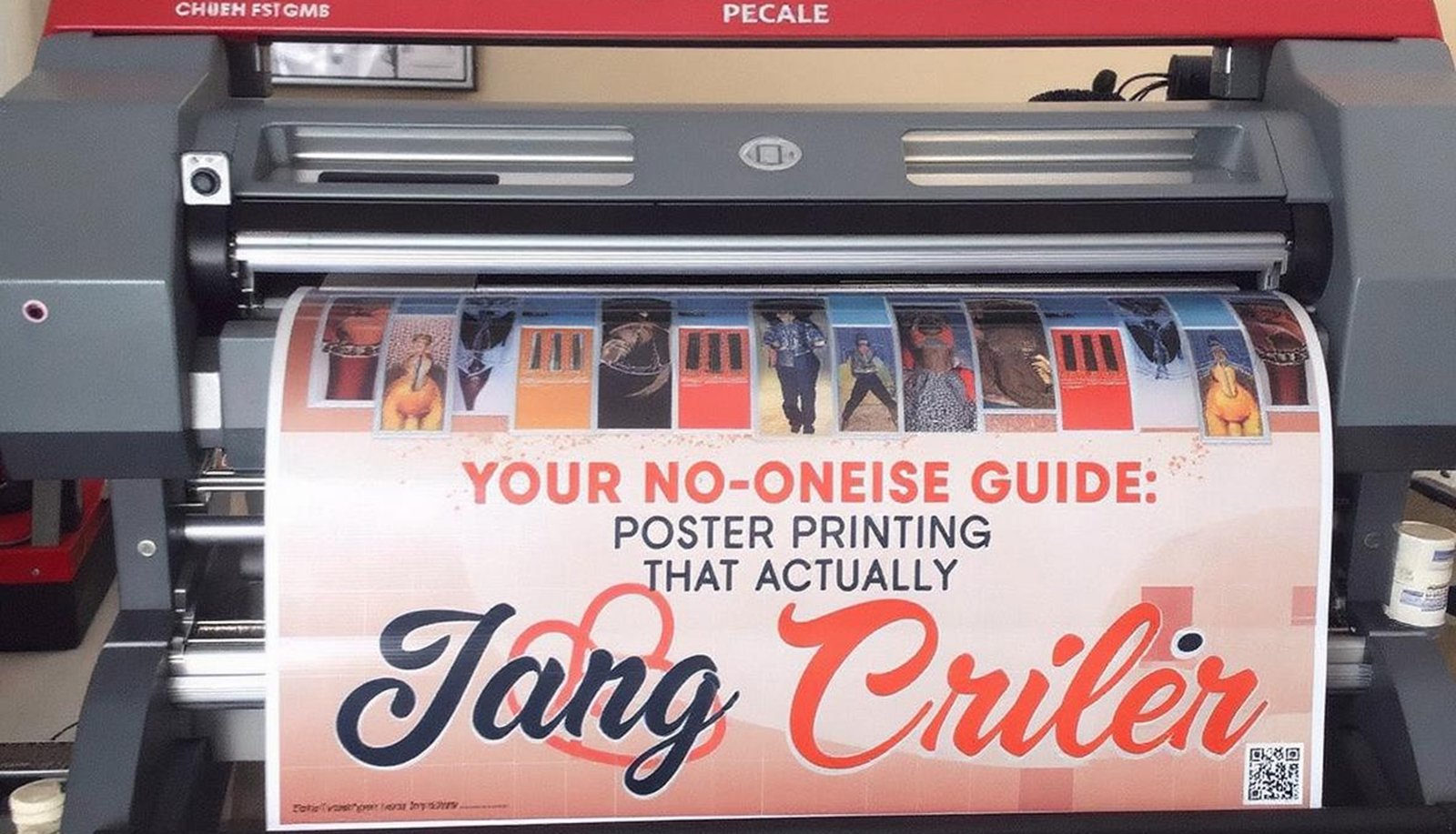
- comelyweb@gmail.com
- Online Printing Services
- August 10, 2025
- No Comments
Poster Printing That Actually Impresses
Introduction: More than a big piece of paper
We’ve all been there. You need a poster. Maybe it’s for a bake sale, that band gig at the local pub, your child’s science project, or finally your photography exhibition. You’ll grab the image, hit “print,” tape a few pages together…and end up with something that looks like it escaped paper-shredder convention. Disappointing, right?
Poster printing seems simple on the surface – just make a small image bigger. But the difference between a poor, pixelated afterthought and a brilliant, attention-grabbing piece of visual communication is huge. It’s about impact, professionalism and getting your message across. Lands. Whether you’re a small business owner, artist, event organizer, or just someone with something nice to say, getting your poster right is important.
Forget jargon overload and vague print shop quotes. This eliminates guide noise. We’ll explore why professional poster printing is worth it, break down your options, demystify the specs, and give you practical tips to get the best results without breaking the bank or your soul. Let’s make sure your next poster is something you’re truly proud of.
What exactly is “professional” poster printing? (And why does your home printer cry when you ask)
We’re not talking about feeding oversized paper into your trusty inkjet. Professional poster printing uses specialized, large-format printers (often inkjet, sometimes laser for specific needs) capable of handling very large paper rolls or sheets – think 24 inches wide and up, sometimes up.
Here’s what sets it apart:
- Scale: Creating sizes that are impractical or impossible on standard equipment (24″x36″, 36″x48″, even custom sizes).
- Quality: High-resolution printing (often 720 dpi or higher) using professional-grade ink (dye or pigment) for vibrant colors, sharp details and smooth gradients.
- Materials: A wide variety of specialty poster papers and substrates, each with different weights, finishes (glossy, matte, satin), textures, and durability.
- Durability: Water resistance, UV protection options (to prevent fading), and coatings are important to make them last longer, especially for outdoor or high-traffic use.
- Completion: Professional trimming, mounting options (such as foam core or gator board), and laminating for added protection and a polished look.
Your home printer? This is great for documents and maybe an 8×10 photo. Ask him to do a 24×36 poster, and you’ll be faced with a tiling nightmare, ink costs that dwarf professional printing, possible banding or streaking, and paper that feels flimsy. Professional printing exists for a reason!
Poster Powerplay: Why Go Pro? (beyond just looking good)
Definitely, a professional print poster It seems Surprising but the benefits are profound:
- Instant Credit: A crisp, vibrant, well-printed poster screams professionalism. It tells your audience that you care about quality and have made an effort. A pixelated, tape-together job? Not so much that first impressions count.
- Stop traffic (the good kind): High quality printing gets attention. Bold color pops. The details are clear even from a distance. Your message has not been viewed yet. This is felt And missed.
- Flexibility is king: Need something for the rainy outdoor market? Choose a water-resistant, laminated option. Do you want a sense of fine art in your photography? A heavyweight matte paper is your friend. Offered by professional printers. right Materials for work.
- Cost-effective (seriously!): For larger sizes, professional printing is often required. More More economical than home printing when you consider the cost of ink, the cost of paper (especially specialty paper), and the time and frustration of tiling. Print shops buy ink and paper in bulk, saving you money.
- Time Saver: Upload your file, choose your options, and let the experts handle the production and trimming. No wrestling with printer settings, paper jams, or scissors.
- Longevity: UV resistant inks and protective coatings mean your poster won’t turn itself into a sad ghost after a few weeks in the sun. Your investment is ongoing.
Personality of Your Poster: Choosing the Perfect Paper
This is where the magic (and sometimes confusion) happens. The paper (or “substrate”) you choose dramatically affects the look, feel, and function of your poster. Let’s break down the common options:
- Standard poster paper:
- What is this: An economical, lightweight paper (typically about 80-100 lb text weight or 170-200 gsm). Glossy, matte and satin are common finishes.
- Best for: Short-term internal use (event announcements, classroom posters, temporary promotions), budgets where cost is critical.
- Advantages: Affordable, vibrant colors (especially brights), easy-to-hang light.
- Disadvantages: Can feel thin/flimsy, prone to wrinkles, not water resistant, can show fingerprints and glare in bright light.
- Premium Poster Paper / Heavyweight Matte:
- What is this: A thicker, more substantial paper (often 120-140 lb text weight or 250-300+ gsm) with a smooth, non-reflective matte finish.
- Best for: Art reproduction, photography, presentations, gallery displays, posters where a sophisticated, glare-free look is desired. Better stability than standard.
- Advantages: Luxurious feel, excellent color reproduction (especially for photos), no glare, more rigid and less prone to curling. Seems high.
- Disadvantages: More expensive than standard paper.
- Satin/semi-gloss:
- What is this: Strikes a balance between glossy and matte. Offers some sparkle and vibrancy without the high reflectivity of full brightness.
- Best for: A versatile choice when you want vibrant color but less glare than glitter. Good for general promotional posters, product display.
- Advantages: A compromise between dynamics and practicality.
- Disadvantages: Still shows some fingerprints/shine compared to matte.
- Coated vs Uncoated: Most posters are coated paper. This coating helps the ink sit on the surface, resulting in greater detail and more vibrant colors. Uncoated papers (such as standard copy paper) absorb more ink, resulting in lighter colors and less accurate edges – generally not ideal for high-quality posters.
Important details to understand:
- Weight (lb/gsm): Higher numbers = thicker, more durable paper. Standard is ~80-100lb (170-200gsm), Premium is 120lb+ (250gsm+).
- finish: Glossy (shiny, vibrant, reflective), matte (flat, non-reflective, sophisticated), satin/semi-gloss (in between).
- Opacity: How much light passes through? High opacity prevents seeing through the paper, which is important for double-sided printing or bright lighting.
Beyond Paper: Expanding and Shrinking – Armour
For added consistency and presentation, consider these add-ons:
- Climbing:
- Foam core (foam board): A lightweight polystyrene foam core is sandwiched between the paper faces. Makes the poster rigid and easy to hang (can use pins, tacks, or stand on pegs). Typical thickness: 3/16″, 1/2″.
- Advantages: A lightweight, tough, inexpensive growing option.
- Disadvantages: Can dent if handled roughly, not waterproof, edges weakened.
- Gator Board (Gator Foam): Similar to foam core but made with a denser, wood fiber reinforced foam. Very tough and durable.
- Advantages: Extremely tough, resistant to warping and denting, more professional feel.
- Disadvantages: Heavier and more expensive than foam core.
- Laminating:
- What is this: Applying a thin, clear plastic film (glass or matte finish) to the printed surface.
- Advantages: Protection! Resists water, dirt, fingerprints, and UV fading (especially with UV lamination). Makes cleaning the poster very easy (worth asking). Adds a slight sheen (glass lime) or preserves a matte finish (matte lime). Increases hardness slightly.
- Best for: Posters that will be handled frequently, used outside, exposed to the elements, or need to last for long periods of time (trade shows, menus, educational posters, outdoor events).
- Disadvantages: Adds cost, slightly alters the surface feel of the paper.
Designing for Glory: Preparing Your File for Print
Your stunning design can only look as good as what you send to the printer. Avoid disappointment with these essentials:
- Resolution is non-negotiable:
- Aim for 300 DPI (dots per inch). Final print size. This is the golden rule for sharp details.
- Big mistake: Taking a low resolution web image (72 DPI) and enlarging it for a poster. This creates pixelation and blurring. If your image is small, you need the original resolution or be prepared for a soft look.
- Check-in Software: Set the dimensions of your document. Exact final poster size (eg, 24″ x 36″). Then, make sure the images you put in are at least 300 DPI in that size. Photoshop’s “Image Size” dialog is very important here (uncheck “Resample” to see the actual DPI at your set size).
- Color mode: CMYK is king (usually):
- Printers use cyan, magenta, yellow, and black (CMYK) inks to produce color. Design software often defaults to RGB (Red, Green, Blue) for screens.
- Convert your final file to CMYK. Before sending to the printer. RGB colors look too vibrant on screen when reproduced in print, which is disappointing. Converting gives you a more accurate preview.
- exception: Some high-end fine art printers may use specific RGB profiles. Always check with your specific printer first..
- Blood: Don’t bite!
- What is this: A small extra image/background margin (usually 1/8 inch or 3 mm) that extends beyond the last trimmed edge of your poster.
- Why this is important: Trimming is never perfect. The blade ensures that unprinted white edges are not visible if the cut is slightly out of register. If your design has a background color or image that extends to the edge, you should add bleed.
- How to set it up: Design your document size like this. Final trim size (eg, 24″x36″). Then extend any background elements that touch the edge. i An additional bleed area (so the total size of your document including the 1/8″ bleed will be 24.25″x36.25″). Keep important text and logos safely within the “safe zone” (usually 1/4″ or 5mm inside the trim line).
- File Formats: Keep it simple and consistent:
- PDF (high quality print): gave Too much Preferred and reliable format. Embed all fonts and make sure images are high res. Select PDF/X standards if available for additional compatibility.
- JPEG (High Quality): Acceptable if your poster is entirely photographic with no text. Save at maximum quality (minimum compression). Be aware that this is a “lossy” format.
- Avoid: Word docs, PowerPoint files, low-res JPGs, PNGs (not ideal for large format), TIFFs (often unnecessarily large). Always confirm the preferred format with your printer!
Where to get it done: Visit print shops and online services.
You have options:
- Local Print Shops:
- Advantages: Face-to-face consultation, view paper samples, quick turnaround for proofs or small jobs, support local businesses.
- Disadvantages: Can be more expensive than online, limited hours, less selection than mega online stores.
- Best for: Complex projects requiring consultation, quick jobs, seeing/touching materials first, local support.
- Online Print Services:
- Advantages: Often very competitive prices (especially for bulk), wide selection of papers/sizes/finishes, easy 24/7 ordering, easy file upload, delivery to your door. Examples: Vista Print, UP Printing, Print Place, Snapfish, specialty art printers such as Bay Photo or Whitewall.
- Disadvantages: Shipping costs and times increase (and delays), problems are difficult to resolve quickly, consistency of quality may vary slightly between vendors.
- Best for: Standard poster sizes/materials, cost-sensitive projects, bulk orders, convenience.
Choosing your printer:
- Read reviews: Check out Google, TrustPilot, or specific forums.
- Compare prices and shipping: I factor all Costs (paper, mounting, lamination, shipping).
- Check the changeover times: Add production. And Shipping
- Check out the sample galleries: Do their illustration prints look good?
- Customer Service: Are they responsive to pre-sales questions?
Poster FAQ: Your burning questions, answered
- Q: How much does it cost to print a poster?
- A: Prices vary. Wildly Based on size, paper type, quantity, mounting, lamination, and vendor. A simple 18″x24″ on standard paper can cost $10-$20. A large 36″x48″ on premium mounted and laminated can be $80-$150+. Always get referrals! Online tools make this easy.
- Q: Why does my poster look blurry/pixelated even though it looks fine on screen?
- A: It’s almost always one Solution Problem. Your image may not have enough pixels (resolution) for the size you printed it at. Remember: 300 DPI at final print size. Check your image size settings correctly.
- Q: Glossy or matte? Which one is better?
- A: It depends!
- Shiny: Maximum color vibrancy and contrast (great for images, products). Shows more fingerprints/glitter.
- Fade: Perfect for sophisticated, non-reflective, text-heavy posters or artwork. Colors can be a bit less “punchy” than gloss but are often more true to art. Hides fingerprints.
- Satin: A good compromise. Consider your lighting conditions and desired feel.
- A: It depends!
- Q: What is it and do I really need it?
- A: Yes, if your design has a color, image or background that goes to the right of the poster. The blade (the extra image extending beyond the cut line) prevents unwanted white borders caused by slight trim variations. Always add blood unless otherwise directed! (usually 1/8″ / 3 mm).
- Q: Can I print copyrighted images (movie posters, album art, famous photos)?
- A: Generally, no, unless you have written permission from the copyright holder. Printing copyrighted material for personal use may be a gray area in some places, but selling it or using it for commercial promotion (such as a business event) is illegal and print shops often refuse. Stick to your original artwork or appropriately licensed stock images.
- Q: How long will my poster last?
- A: It depends on many things:
- Paper: Premium/Heavy papers last longer than standard.
- ink: Color inks generally last longer (more fade resistant) than color inks. Ask your printer.
- UV Exposure: Sunlight is the enemy. Posters exposed to direct sunlight will fade very quickly. Lamination helps significantly in UV protection.
- Environment: Moisture, humidity and handling affect aging.
- Lamination: Adds ample protection against fading, moisture and wear.
- A standard poster exposed to sunlight can fade in weeks/months. A laminated poster using pigment ink and UV light in indirect indoor light can last for many years.
- A: It depends on many things:
- Q: How do I hang my poster?
- A: Options depend on the poster and mounting:
- Unmounted: Use poster putty (reusable, good for smooth walls), double-sided tape (strong hold, can damage walls) or frames.
- Foam Core/Gator Board: Use T-pins, push pins, binder clips on wire, or poster hanging strips (such as command strips). Can also stand on a platform. Avoid tape on the face of the board.
- A: Options depend on the poster and mounting:
Conclusion: Your message, broad
Poster printing isn’t just about size; That’s about it presence. In a world full of digital noise, a well-designed, professionally printed poster is a solid, effective way to stop someone in their tracks and get your message across clearly and powerfully. It conveys effort, quality and importance.
Forget the days of DIY endeavors. By understanding the basics – choosing the right paper, preparing your file correctly (remember 300 DPI and choosing a reputable printer – you unlock the power to create something truly impressive. Whether it’s attending an event, selling a product, showcasing your art, or simply making a statement, a great poster is a powerful tool.
It’s an investment, sure, but one that pays dividends in focus, credibility, and achieving your goal. Just don’t tell them that. Show them. Make them look bigger, make them look bold, and make them look with a quality that makes your message impossible to ignore. Hang on to make something worth going!