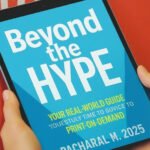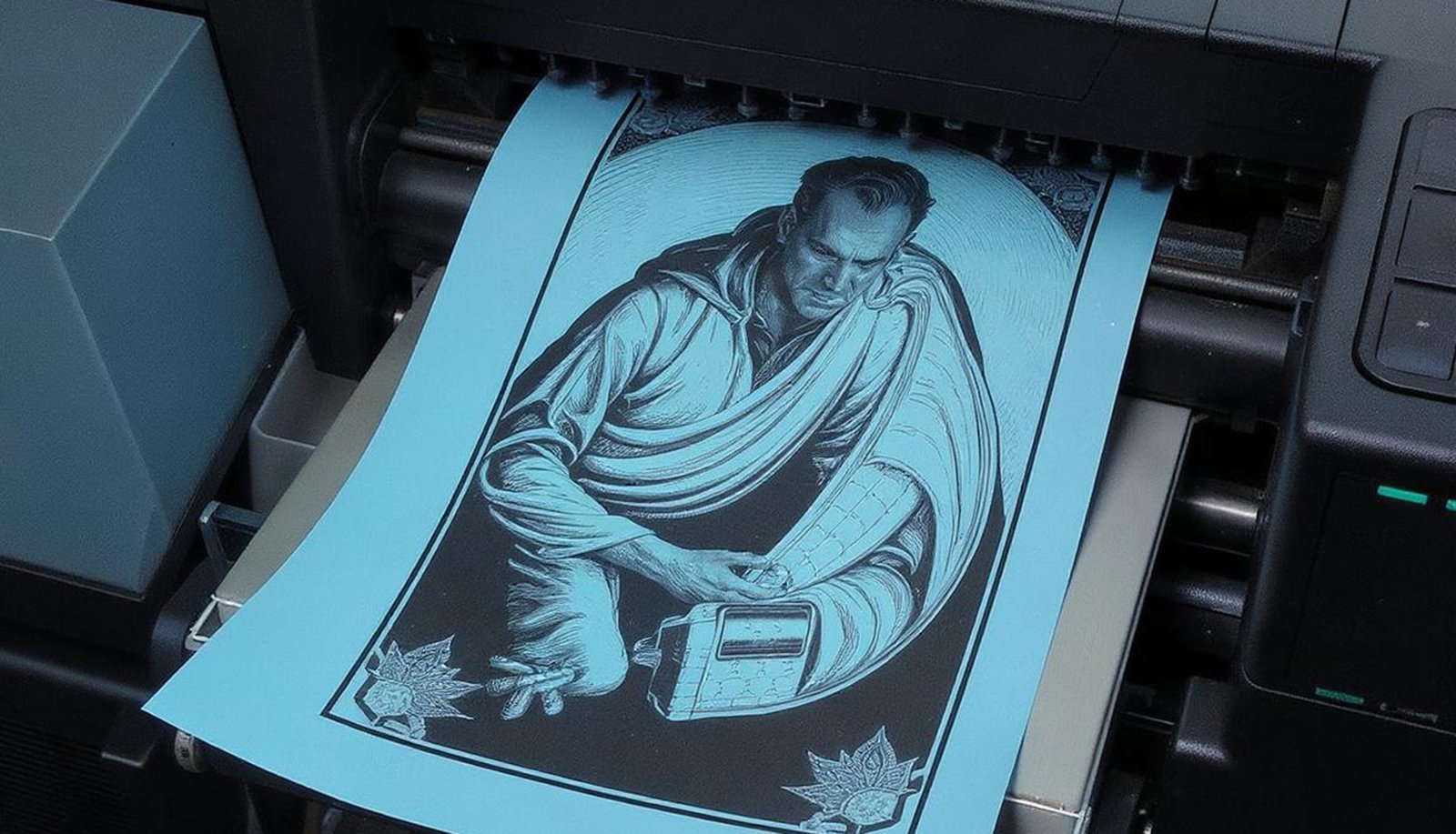
- comelyweb@gmail.com
- Printing Information
- August 9, 2025
- No Comments
Why Printing Still Permanently Marks Our World
Introduction: The Invisible Engine of Everyday Life
Look around you. right now The book on your shelf, the label on your coffee mug, the poster on the wall, the pattern on your shirt, the instructions for your new gadget, the magazine on your desk, even the small text on your medicine bottle. Printing. It is so woven into the fabric of our existence that we often forget it is there, like electricity humming through the walls. As we swipe screens and stream data, the solid print remains – not as an artifact, but as a powerful, enduring force. It appeals to our senses, demands attention in a way that pixels sometimes can’t, and carries the weight of consistency and confidence. It’s not just about putting ink on paper. It is about communication, art, packaging, identity, and even technology. Let’s dive into the incredibly dynamic, essential, and ever-evolving world of printing.
From Quills to Quantum Dots: A Whistle-Blowing Tour of the Printing Journey
Gutenberg didn’t start printing, but it certainly kicked things into high gear. Imagine a world where every book is painstakingly written by hand! gave Invention of the movable type printing press around 1440 Revolutionary, democratizing knowledge and fueling renaissance and reform. Before that, techniques like woodblock printing (carving an entire page onto a block of wood) existed in places like China and Korea.
- The Hand Press Era (15th-18th Centuries): Slow, laborious, but world-changing. Books became more accessible, though still expensive.
- Industrial Revolution (19th century): The power of steam! Enter. Cylinder press And later Rotary Press, massive speed and volume increases. Newspapers flourished. Lithography. (printing from a flat surface) was invented, opening the door to artistic prints and posters.
- The 20th Century: The Offset and Beyond: Offset lithography became (and remains) the king of high-volume, high-quality commercial printing. Screen printing Exploded for textiles, posters and electronics. Saw the birth of the last half Digital printingShifting the paradigm from mass production to personalization and on-demand printing, starting with laser and inkjet technologies.
- 21st Century: Innovation: Digital printing is mature, challenging offset for short runs. 3D printing emerges, literally adding new dimensions. Large format printing Makes billboards and building wrap. Nanotechnology inspires ink. Printing is smarter, more integrated with digital workflows, and increasingly focused on sustainability.
1.1: Why physical print endures in a digital world
In an age of ephemeral tweets and disappearing stories, why does physical print hold its ground?
- Capability and durability: There is a print. There. You can hold it, feel it, file it away, revisit it years later. It doesn’t stop when the server goes down or the battery dies. It builds trust and authority.
- A sense of busyness: Print engages more senses: sight (color, texture), touch (paper texture, finish), sometimes even smell. This creates a deeper, more memorable experience.
- Less cognitive load: Reading text is often cited as being less mentally taxing than reading on screens, allowing for better comprehension and retention of complex information.
- standing up: Inboxes are full. Screens are cluttered. A well-designed piece – a postcard, a brochure, a beautifully printed book – cuts through the digital noise.
- Accessibility and Universality: Not everyone has reliable internet access or is digitally literate. From government forms to community newsletters, print is an important medium for reaching a wide audience.
- Credibility and Trust: There is a perceived legitimacy to printed materials (books, newspapers, official documents) that digital materials sometimes struggle to match.
Decoding the Alphabet Soup: Explaining Large Printing Technologies
Not all printing is created equal! Here’s a breakdown of the key players:
- Offset Lithography (Offset):
- How it works: Uses plates (usually aluminum) where the image side is ink-receptive and the non-image area is water-receptive. The image is “offset” from the plate onto a rubber blanket cylinder, then onto the paper. Excellent for ink coverage on rough paper.
- Advantages: High quality for high volumes, consistent color (pantone matching), cost effective for large runs, works on a wide range of papers.
- Disadvantages: High setup costs (plates, press setup), not economical for short runs, slow changeover for small jobs.
- Best for: Magazines, catalogs, books, brochures (bulk), packaging, newspapers.
- Digital Printing (Laser and Inkjet):
- How it works: No plates! Files are downloaded directly from the computer.
- Laser: Uses toner (powder ink) and electrostatic charges, which are fused to the paper with heat. Think office copiers and production printers.
- Inkjet: Finely sprays microscopic droplets of liquid ink onto paper. From desktop printers to industrial behemoths.
- Advantages: Minimal setup, fast turnaround for short runs, cost-effective for small quantities, highly customizable/variable data printing (eg personalized direct mail).
- Disadvantages: Cost per unit is usually more than offset for larger runs, paper options are sometimes more limited, color consistency can vary slightly between runs, ink jets can be prone to fading if not dried/cured properly.
- Best for: Short-run marketing materials, business documents, photo books, personalized direct mail, prototypes, on-demand books, signage (some large format).
- How it works: No plates! Files are downloaded directly from the computer.
- Screen Printing:
- How it works: The ink is pushed through a fine mesh screen (blocked in non-image areas) onto the substrate below. One screen per color.
- Advantages: Vibrant, opaque ink, works approx. anyone Perfect for surfaces (cloth, plastic, metal, wood, glass), durable prints, bold graphics.
- Disadvantages: Per color setup can be time consuming/expensive, not ideal for complex photographic detail or very small text, slow for high volumes.
- Best for: T-shirts, apparel, posters, signs, labels, stickers, promotional products, circuit boards.
- Flexography (Flexo):
- How it works: Uses flexible rubber or photopolymer relief plates mounted on rotating cylinders. Fast-drying inks are transferred directly to the (often uneven or non-porous) substrate.
- Advantages: Excellent for fast, continuous patterns (wallpaper, gift wrap), works well on non-absorbent materials (plastic films, foils, labels), relatively low cost for high volumes.
- Disadvantages: Image quality traditionally lower than offset/digital (although improving rapidly), plate costs, setup time.
- Best for: Packaging (plastic bags, shrink sleeves, corrugated cardboard, milk cartons), labels, wallpaper, paper towels/napkins.
- Engraving (Rotogravure):
- How it works: Uses an engraved metal cylinder (the cells contain ink) immersed in an ink bath. Excess ink is wiped off, the remaining ink is transferred to the paper under high pressure.
- Advantages: Exceptional image quality and consistency for a lot Fast, sharp for long runs, fine details and photographic reproduction.
- Disadvantages: Very high cylinder engraving costs and setup time, economical only for large scale print runs (millions), low flexibility.
- Best for: High circulation magazines, catalogs, fine art reproductions, stamps, packaging requiring premium quality (eg luxury goods).
2.1: Beyond Paper: The Wild World of Substrates
Modern printing is not limited to paper only! Today’s presses mark their territory on a glittering array of materials:
- Textiles: Cotton, polyester, silk (screen, digital textile, sublimation).
- Plastic: Bags, bottles, containers, signage (flexo, screen, digital).
- Metals: Cans, promotional items, nameplates (screen, pad printing).
- Glass and Ceramics: Bottles, mugs, tiles (screen, pad, UV digital).
- wood: Signs, furniture, decorative items (screen, UV digital, laser engraving).
- Food and Foodstuffs: Cake decoration, edible photos (specialty inkjet).
- Electronics: Circuit boards (screen printing conductive ink), membrane switches.
- 3D objects: Mugs, pens, USB drives (pad printing, UV digital flatbed).
More than just pretty photos: The critical role of design and pre-press
What you see on the printed page is the final act of a complex backstage ballet. Design and press Where the magic (and potential pitfalls) begin:
- Design for Print: This is different from designing for the screen! Important Considerations:
- Contract: Images must be high resolution (typically 300 DPI at final size) to avoid pixelation.
- Color Mode: I design CMYK For standard printing (cyan, magenta, yellow, black), not RGB (red, green, blue) used for screens. understand Place colors (like Pantone) for critical brand matching.
- Margin of Safety: Extend background/images past the cut line (usually 3mm) and place important text/elements well within the cropped edge.
- Fonts: Embed or outline fonts to avoid substitution problems. Choose fonts suitable for print readability.
- Paper Selection: Design to know Substrate – Colors look different on coated vs. uncoated paper, texture affects feel.
- Prepress – Day Unsung Hero: This is the technical bridge between design and press:
- Evidence: Creating physical or digital proofs (color, layout) for client approval.
- Color Management: Calibrating devices and using profiles to ensure color consistency from screen to press-to-proof.
- Raster Image Processing (RIP): Converting digital files to a format that a specific printer can understand (especially important for digital and large format).
- to impose: Accurately arranging multiple pages on a large press sheet for efficient printing and folding/binding.
- Creation of plate/file: Preparing plates for files optimized for offset/flexo/gravure or digital press.
- Quality Control Checks: Double checking files for errors, resolution, color space, fonts, blades.
3.1: Green Press: Sustainability in Printing
The industry is actively addressing its environmental impact:
- Soy and vegetable based inks: Significantly reduce VOCs (Volatile Organic Compounds) compared to traditional petroleum-based inks. Biodegradable options are on the rise.
- Energy Efficiency: Modern presses are far more energy efficient. Printers invest in renewable energy sources.
- Process Improvements: Computer-to-plate (CTP) technology eliminates film and chemicals. Digital printing reduces waste from setup and overruns. Efficient workflow software reduces errors and reprints.
- Waste reduction and recycling: Recycling aluminum plates, ink cartridges and solvents is standard practice.
- Consumer Choices: Choose printers with strong environmental policies, choose digital proofs, specify recycled paper, and avoid unnecessary print runs.
The future is printed (and printed is the future).
Printing does not stand still. Interesting frontiers are opening:
- 3D Printing (Additive Manufacturing): Expanding far beyond prototyping into the manufacture of end-use parts (aerospace, automotive, medical implants, custom prosthetics, even food and buildings!). Materials science is key here (metals, ceramics, biomaterials).
- Functional Printing: Not just printing photos, but Function: Conductive inks for circuits, antennas, sensors Printed Electronics Enable flexible displays, smart packaging (temperature, freshness detection), wearable health monitors.
- Nanographic printing and other hybrids: Technologies such as Landa Nanography aim to combine the quality and substrate flexibility of offset with the short-term economics of digital using nano-pigment inks.
- Augmented Reality (AR) Integration: Print serves as a physical stimulus for digital experiences. Point your phone at a printed ad or product package to see videos, animations, or interactive content overlays.
- Biodegradable and Smart Ink: Ink that decomposes harmlessly or changes properties (such as changes in temperature or indicates a defect in packaging).
- Personalization at scale: Digital printing enables hyper-personalized marketing materials, books, and packaging in a cost-effective manner.
- Automation and AI: AI for color matching, predictive maintenance on press, automated workflow optimization, and even creative design for print.
Frequently Asked Questions: Your Burning Printing Questions, Answered
- Q: What is the real difference between digital and offset printing?
- A: think Cost per unit set up vs. Offset has higher setup costs (plate, press calibration) but offers lower per unit costs, higher quality and color consistency for larger quantities. Digital has close to zero set-up costs, making it economical for short runs and personalized prints, with excellent quality that continues to improve. Offset wins on mass runs and specific paper/ink effects; Digital wins over speed for small jobs and customization.
- Q: Is it cheaper to print at home or use a professional printer?
- A: for A few pages of basic documents or photos, Home Printing May be Be fine (though ink prices are high). for Whether it’s quality, quantity, paper type, binding, finishing (such as cutting, folding, coating), or special printing (such as large format) – professional printers are almost always more cost-effective and deliver great results. Their economies of scale, professional equipment and expertise make the difference.
- Q: What file format is best for sending to a printer?
- A: PDF/X-1a or PDF/X-4 are the gold standard. They embed fonts, handle high-resolution images properly, and are designed for reliable print reproduction. Always confirm specific requirements with your printer first!
- Q: Why do colors look different on my screen compared to the printed piece?
- A: This is RGB vs CMYK Distribution! A screen emits light (RGB), while print reflects light (CMYK). CMYK has a smaller color range (“gamut”) than RGB. Non-detachable monitors and differences in paper (glossy vs matte) also cause variations. Professional printers use color management and proofing to fill this gap. Always review the proof for critical color matching.
- Q: Is printing bad for the environment?
- A: Like any industry, printing has its impact, but that’s it Actively going green. Responsible printers use recycled/sustainable paper, soy/vegetable inks, renewable energy, and efficient processes Choosing environmentally friendly printers and paper options significantly reduces the footprint. Digital printing also reduces waste from setup. Well-managed forests used for paper are carbon sinks.
- Q: What is the deal with DPI and PPI?
- A: DPI (dots per inch) refers to the resolution of a. The printer – How many dots of ink it can hold in an inch. PPI (Pixels Per Inch) refers to the resolution of a. Digital image – How many pixels per inch does it have? For print, yours image Need to be around 300 PPI at its final printed size look sharp. A printer’s DPI (often 600, 1200, 2400+) uses multiple ink dots to reproduce each pixel, creating smooth tones.
The result: a lasting impression
Printing is much more than a mechanical process. It is a fundamental human technology for consolidating ideas, sharing centuries of knowledge, branding products, decorating our world, and increasingly creating functional objects and smart systems. It bridges the gap between digital and physical, offering consistency, sensory richness and accessibility that pure digital often lacks.
While tools have evolved from Gutenberg’s presses to nanographic inkjet heads and 3D printers that build tissue, the core purpose remains: to replicate, communicate, create and leave a mark. The next time you hold a beautifully printed book, admire an animated poster, scan a functional printed circuit, or even wear a screen-printed T-shirt, take a moment to appreciate the vast, complex, and innovative world of printing that made it possible. It’s not just ink on paper. It’s the durable, adaptable, and incredibly high-tech engine that continues to shape our reality, one impression at a time. The future of printing is bright, diverse, and still very much under construction.